With the majority of the population now working remotely you may think that hearing from senior leaders, managers or reaching your clients is going to be impossible. Well we have put together a few tips on how to record top quality content through your webcam! FYI there are extra tips below not included in the video above, so it’s well worth a read…
I know what you’re thinking:
‘It’s not going to look good enough’
‘The audio is always really low quality’
‘It won’t fit with the rest of our existing material’
But we have some top tips and tricks that will prove you wrong!

Number one – Camera Positioning
The camera should be in line with your eyes, so if your desk or kitchen table like most of us now isn’t high enough, grab some cook books or anything you can to raise the height of your webcam. Once at eye level you should then think about distance from the camera. Hold your arm directly in front of you, fingers extended and your fingertips should be just touching your computer. All that’s left to do now is position yourself centrally in the frame.

Number two – Lighting
Very straight forward but a few things to avoid. Do not sit directly in front of your window as the sunlight will cause the footage to be dark as the camera auto adjusts to the bright light. Also, try and avoid using bright artificial lighting i.e. ceiling lights, lamps etc. they will make it look like you are reading a list of ransom demands! The easiest way to light your video would be to find a room with lots of natural light and position the camera so it is facing away from the main light source so you and your surroundings are lit perfectly.

Number three – Audio
We would send you audio recording devices, don’t let anyone tell you any different, the audio is crucial when recording through a webcam and unfortunately the quality just isn’t great. However, if it isn’t possible to get a recording device to someone our trusted in house audio team would be on hand to help clean up the audio as much as possible.
Number four – Get it to Casual Films
The professional quality finish that we can add is vital! Ensuring your content is on-brand, in line with your existing material and delivered to the highest possible standard will keep your business messaging professional. Adding elements like a colour grade, sound mix, lower thirds, text graphics, brand elements, intro’s and outro’s will elevate your webcam recording. Not to mention the years of experience and guidance that our production teams can offer around the world.
Let’s keep our work forces informed, let’s keep our customers in the light and let us help you to continue making top quality content!
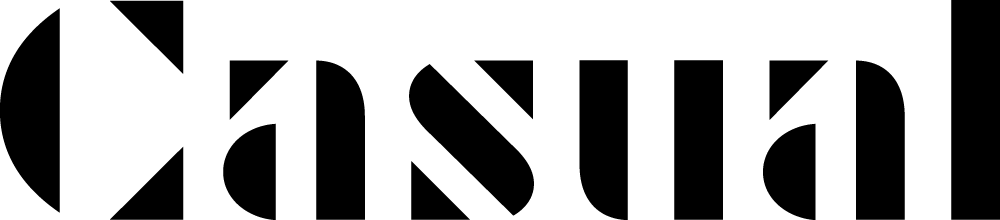


.svg)
